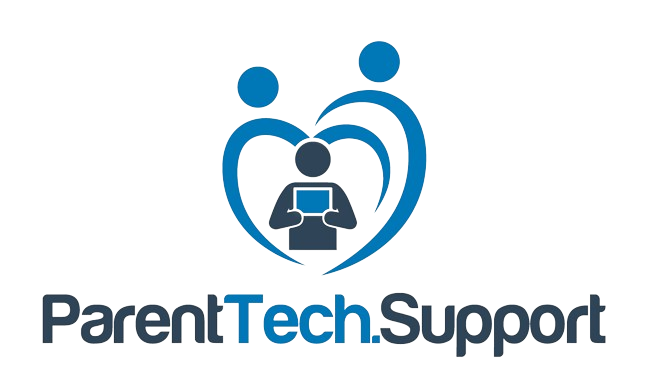
Are you confident in your parental controls? Think again. Kids today are savvier than ever at finding loopholes to bypass restrictions. In this article, I’ll share three clever tricks I used to get around parental controls and how you can prevent them.
Introduction
As someone who grew up circumventing parental controls, I know all the tricks. But now, I help parents like you protect your children from doing what I once did. If you need extra help setting up robust parental controls, then you can always get on a call with me personally, and I can help you set up prenatal controls for your kids.
1. The Google Sign-In Backdoor
My Experience:
When I was a kid, my brother and I discovered we could use Google sign-in to access the internet even though the web browser was blocked. We spent countless late nights exploiting this loophole.
What It Is:
The Google sign-in backdoor was a way to get onto the internet even if the web browser was blocked.
Have you ever signed up for a service or an account and seen the option to sign up with Google?
We were able to access a little mine web browser in the app itself, so we never left the app, yet we were still able to access the Internet.
This was possible with any app that had the sign-in with Google feature apps like Khan Academy or even settings.
Prevention:
The way to block this is to block the phone’s ability to use the Internet, not just remove the web browser. This method ensures that even if a back door is found, the Internet will remain blocked.
- To do that, you go to settings.
- Go to screen time
- Go to Content and Privacy Restrictions
- Go to Store, Web, Sire, and Game Center Content
- Go to web content
- Toggle “only approved websites” on
2. Unlimited Screen Time via Notifications
My Experience:
I had only 5 minutes of screen time at one point, but I still managed to text friends for hours using this trick.
What It Is:
Kids use notifications to extend screen time. When a text notification appears, they swipe down and respond directly in the notification, avoiding the app’s screen time limits.
Example:
If a child has 5 minutes of screen time remaining, they can still text through notifications without launching the app, thus not tracking their screen time.
Prevention:
This trick varies by app, so regularly check and update your screen time settings. Some apps allow you to disable notifications or restrict interaction through them.
3. Google Images in Incognito Mode on Chrome
My Friend’s Tip:
I never used this trick myself, but a friend showed me how incognito mode on Chrome allows kids to view inappropriate images without leaving a trace.
What It Is:
Incognito mode on Chrome lets kids browse images without recording history or being tracked by parental controls.
Example:
Even if a child’s phone is restricted from viewing certain content, they can still access it by going into incognito mode and searching through Google Images.
Prevention:
Block Chrome and allow only Safari, which has more robust parental controls. Additionally, prevent the installation of unauthorized apps.
Repeat the only web browser your child should have is Safari. Unless if like DuckDuck Go.
Bonus Tips
- Secure Your Password:
Make sure your parental control password is unique and complex. Personal anecdote: I once figured out my parents’ password, which was the same as our garage door code—5006. My, on the other hand, figured it out by using the old-fashioned method of simply looking over their shoulder as they typed it in. - Change Passwords Often:
Kids can learn passwords through observation. Regularly changing your passwords adds an extra layer of security. - Layer Your Controls:
Use multiple parental control services. Think of it as having several checkpoints—each adds a new barrier against unwanted content.
All of this is incredibly confusing and scary. If you need any help setting this up or have any questions, you can always get on a call with me personally, and I can walk you through this whole process and answer all of your questions. You can also sign up for my tech text support, where I can answer your questions via text.
