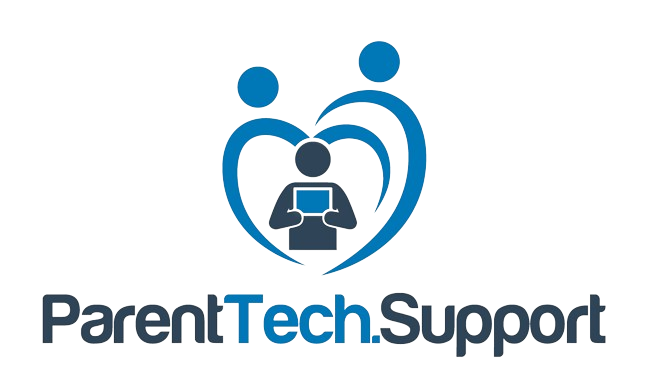
As a parent, you want to ensure your child’s online safety, especially on popular platforms like Roblox. Your child wants to play Roblox with all their friends, but you’re not sure if it’s the safest option.
I will explain everything you need to know about Roblox in this article. Is it safe? Are there predators? how to use Roblox’s built-in parental controls effectively. And whether or not Roblox is safe for your child.
My name is Jack Hughes, and I help parents protect their kids online. Growing up in the digital age, I’ve experienced firsthand how children can navigate parental controls and engage in activities they shouldn’t. Now, I dedicate my efforts to helping parents prevent their kids from making the same mistakes I did as a kid.
What is Roblox?
Roblox is a platform offering user-made, free-to-play games for kids. Think of it as YouTube for video games. Users can create their own games, which any child around the world can play. The variety of games on Roblox is vast; one moment, your child could be a cowboy in the Wild West, and the next, a princess adopting a child. When I was a kid, I always played Tycoon games about building factories and leveling up your character.
Roblox is inherently a multiplayer platform, meaning your child will play games with people from all over the world, including their friends.
Dangers of Roblox
User-Generated Content
However, Roblox does have its fair share of dangers. Roblox is made for kids. It has a very blocky and cartoonish aesthetic, similar to Legos or Minecraft, ensuring that nothing appears too gory or graphic. The platform makes a significant effort to ensure all games are child-friendly.
However, because Roblox is user-generated, like YouTube, there are bound to be some undesirable games with gore and inappropriate themes. It’s crucial to be vigilant about what your child is accessing.
Multiplayer Risks
The multiplayer aspect means your child will be interacting with people worldwide. Unfortunately, there have been cases of predators soliciting children on Roblox. Every game features a public chat function, allowing your child to communicate with others in the game, which can pose risks.
In-Game Purchases
Roblox is a free-to-play service, but it offers numerous premium items and game modes that cost real money. Be prepared for your child to ask for Robux, the in-game currency to buy items and clothes for their avatar, which can quickly add up. Growing up, I spent at least 60$ on Roblox, buying little things here and there. My mom and dad were not too happy once they realized were all my money was going.
Roblox Parental Controls
Eliminating Dangers
Fortunately, these dangers can be mitigated using Roblox’s built-in parental controls. While you cannot set up these controls remotely, you can do so on your child’s account.
Setting Up Parental Controls
- Access Settings: On your child’s account click the gear icon in the top right.
- Parental Controls: Click on Parental Controls and set up a PIN. Ensure your child cannot easily guess this PIN.
- Age Rating: Set the age rating of games your child can play (17+, 13+, 9+, all ages). Roblox reviews all these games to minimize the risk of inappropriate content.
- Monthly Spending Restrictions: For children under 13, set monthly spending limits and enable sending notifications.
- Privacy Settings: Navigate to privacy settings to turn off Roblox’s chat feature, preventing any unwanted interactions.
Need Help?
If you need any help on how to set these prenatal controls up, feel free to check out my services.
Is Roblox Safe for My Child?
While no online platform is 100% safe, Roblox is one of the safest places for children on the internet. However, using parental controls alone is not enough. Stay engaged with your child’s activities—know what games they’re playing and monitor their interactions and purchases. It’s essential to remain vigilant and involved to ensure their safety.
Conclusion
Roblox offers a fun and engaging platform for kids, but it comes with its risks. By understanding these risks and using the available parental controls, you can help ensure your child’s safety online. Stay informed, stay involved, and ensure your child can play safely.
If you need any further help protecting your children online or if you have any questions, feel free to subscribe to my text support service, where I can answer all your questions, or if you need help setting up feel free to buy my services.
